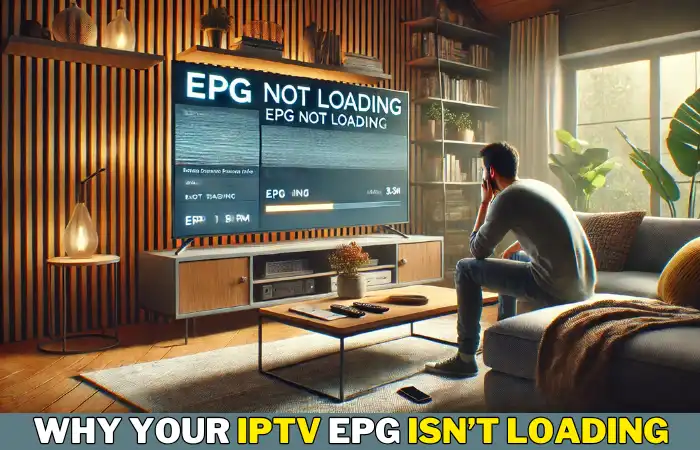Your IPTV EPG Isn’t Loading ?
Are you frustrated because your IPTV Electronic Program Guide (EPG) isn't loading? The EPG is a vital feature that displays the schedule of TV programs, helping you know what's currently airing and what's coming up next. When it doesn't load, navigating channels becomes challenging. Let's explore common reasons behind this issue and how to fix them.
Understanding the EPG in IPTV
The Electronic Program Guide (EPG)
serves as a digital TV guide, showing the lineup of programs on various channels. It provides details such as show titles, start and end times, and sometimes descriptions. Without a functioning EPG, you're left guessing what's on, which can be quite inconvenient.
Here are some common reasons why your IPTV EPG isn't loading:
Incorrect EPG Source URL
Your IPTV app relies on a specific URL to fetch EPG data. If this URL is incorrect or outdated, the EPG won't load properly. It's like trying to visit a website with the wrong address—you simply can't reach it.
Outdated IPTV Application
Using an old version of your IPTV app can lead to compatibility issues, including problems with loading the EPG. Developers regularly update apps to fix bugs and improve performance. If you haven't updated your app in a while, it might be time to do so.
Corrupted Cache or Data
Over time, the cache and data stored by your IPTV app can become corrupted. This corruption can prevent the EPG from displaying correctly. Imagine clutter piling up in a room, making it hard to find what you need; clearing the clutter can help restore order.
Internet Connection Issues
A stable internet connection is crucial for loading EPG data. If your connection is slow or unstable, the EPG may fail to load. It's similar to trying to stream a video with a weak signal—it just doesn't work well.
Provider-Side Problems
Sometimes, the issue isn't on your end. Your IPTV service provider might be experiencing technical difficulties, or their EPG data source might be down. In such cases, patience is key, as the provider works to resolve the issue.
How to Fix IPTV EPG Loading Issues
Verify the EPG Source URL
Ensure that the EPG URL provided by your IPTV service is correct. Double-check for any typos or errors. If you're unsure, contact your provider for the accurate URL.
Update Your IPTV Application
Check if there's a newer version of your IPTV app available. Updating can resolve many issues, including EPG loading problems. Visit your device's app store or the app's official website to download the latest version.
Clear Cache and Data
Clearing the cache and data can remove any corrupted files causing the issue. Here's how you can do it:
- For Android Devices:
• Go to Settings > Apps > [Your IPTV App].
• Tap on Storage.
• Select Clear Cache and then Clear Data.
- For iOS Devices:
Unfortunately, iOS doesn't allow clearing cache directly. You might need to uninstall and reinstall the app.
- For Other Devices:
Refer to your device's user manual or support website for specific instructions.
Check Your Internet Connection
Ensure your internet connection is stable. You can test this by streaming a video or loading a webpage. If you experience issues, try restarting your router or contacting your internet service provider.
Contact Your IPTV Service Provider
If none of the above steps work, reach out to your IPTV provider. They can inform you of any ongoing issues on their end and provide specific guidance.
Frequently Asked Questions (FAQs)
Why does my IPTV EPG show "No Information"?
This message appears when the EPG data isn't loading correctly. It could be due to an incorrect EPG URL, issues with your internet connection, or problems on the provider's side.
Can I use a third-party EPG source?
Yes, some IPTV apps allow you to input a third-party EPG URL. Ensure the source is reliable to avoid further issues.
How often should I update my EPG?
It's advisable to refresh your EPG daily to ensure you have the most current program information.
Does clearing cache delete my settings?
Clearing the cache removes temporary files but doesn't typically delete your settings. However, clearing data will reset the app to its default settings, so use it cautiously.
Why is my EPG loading slowly?
A slow EPG load can result from a weak internet connection or high server load on your provider's end. Ensuring a strong internet connection and contacting your provider can help resolve this.
By following these steps, you can troubleshoot and resolve most issues causing your IPTV EPG to not load properly. Remember, a functional EPG enhances your viewing experience by keeping you informed about current and upcoming programs.